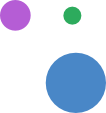Troubleshooting Wireless Connectivity Issues or Slow Internet Speeds
09.01.23
Dealing with connectivity problems or sluggish internet speeds can be frustrating, but there are steps you can take to address these issues effectively. Here’s a comprehensive guide to help you get back on track:
- Identify Affected Devices: Begin by determining which devices are experiencing connectivity or speed issues. This will help you pinpoint whether the problem is widespread or limited to specific devices.
- Timeline of the Issue: Note when you first noticed the problem. This information can be helpful in identifying potential triggers or causes.
- Check Connections: Ensure all cables and connections are securely in place. Double-check the Ethernet cord to confirm it’s properly connected.
- Power Your Cycle Equipment: This involves turning off the devices and then turning them back on after a brief pause. Avoid using the reset button; a simple power cycle suffices.
- Verify Speed with Reliable Test: Use a trusted speed test tool to measure your internet speed. You can access RightFiber’s recommended speed test at rightfiber.com/internet-speed-test Avoid using gaming consoles on this test, as they might provide inaccurate results.
- Router Considerations: Are you using a router provided by RightFiber or your own? If it’s a RightFiber router, reach out to our 24/ tech support for assistance. Consult your router’s user guide for further guidance.
- Gaming Impact: If you’re an avid gamer, your network’s bandwidth allocation matters. Casual gaming requires less bandwidth, while competitive gaming demands more. For smoother competitive gaming experiences (e.g., League of Legends, Fortnite, Call of Duty, Apex Legends), consider opting for our higher-speed packages.
- Gaming Troubleshooting: If gaming performance is an issue, start by restarting your PC or gaming console.
- Understanding Wireless Bands: Your network has two wireless bands: 2.4GHz and 5GHz. Older devices might only connect to 2.4GHz, while newer ones can access 5GHz. When closer to the modem, connect to 2.4GHz for better range but lower speeds. When seeking faster speeds (up to 5 Gigabit), opt for the 5GHz band, understanding that it has a shorter range.
- Multiple Device Impact: Keep in mind that connecting multiple devices (e.g., iPad, cell phone, laptop) to your network simultaneously can potentially impact your overall speeds.
Remember that any changes to your wireless password must be coordinated through our Technical Support at 833.717.4448.
Dealing with most wireless connectivity and slow internet speed concerns can be managed by following these steps. If you require further assistance, our dedicated 24/7 tech support is readily available to help you resolve any lingering issues.