Home phones are known for being more consistent and reliable, especially during times of emergencies when mobile networks may be overloaded or down.
Adding phone requires internet services





Adding phone requires internet services

Home phones are known for being more consistent and reliable, especially during times of emergencies when mobile networks may be overloaded or down.
Having a dedicated home phone ensures that you will be instantly connected to local 911 services and allows first-responders to pinpoint your location.
When mobile coverage can be spotty in rural areas, landlines can provide a more reliable connection.
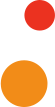


To access your mailbox and listen to your messages from home, press *318. To access your mailbox from another phone, dial your home phone number and press * when you hear the greeting.
Enter your four-digit PIN and listen to your messages after pressing 1.
Just dial *69 and follow the prompts provided over the phone.
To forward your calls to another phone, follow the steps below.
Speed calling provides one-digit calling for a short list of up to 8 phone numbers or a longer list of up to 30 numbers.
To set up your speed calling numbers:
Three-way calling allows you to talk to two different people on one call. To activate a there-way call:
Below is a quick reference guide as to all of the calling features and their respective codes.