Check Availability in Your Area
Smart WiFi for Your Home
Take control of your network with Smart WiFi powered by Plume HomeTM app.
Check Availability in Your Area
A Powerful Home WiFi Experience








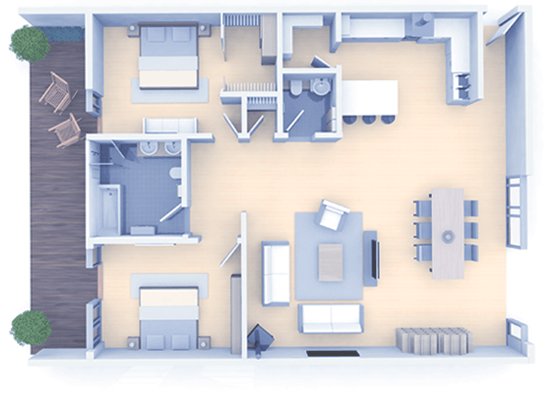
Adaptable & Intelligent
RightFiber Smart WiFi Powered by the Plume HomeTM App
Your Smart WiFi adapts to your unique needs and usage with your connected devices. Customize your home network to match your lifestyle, whether you’re streaming, gaming, or browsing the web. This ensures you always have the Right connection.
Manage Your Network with the Home App
Protective
Adaptive
Continuously adjusts your network for all devices, ensuring the most optimized connectivity from room to room.

Simple Set Up


Supportive
Analyze

Stay Connected, Everywhere

Prices You’ll Fall For
Includes:
- HomeTM App
Includes:
- HomeTM App
Includes:
- HomeTM App
- SmartPods Included
Includes:
- HomeTM App
- SmartPods Included
Includes:
- HomeTM App
- SmartPods Included
Taxes and fees included. Technician will recommend optimal SmartPod placement during installation. Final SmartPod count is determined by RightFiber and may vary based on your home and service package. Price includes $5 paperless billing discount.
* Services offered where available. Many factors can affect speeds, which vary and are not guaranteed. WiFi speeds will be lower. All internet plans include unlimited data in compliance with our acceptable use policy.


Smart WiFi FAQs
What features are included with my RightFiber Internet package?
Depending on what speed you choose, you may have SmartPods included for no additional charge.
How many SmartPods do I need for my home?
Our RightFiber SmartPods are extenders to enhance your WiFi experience throughout your home. A RightFiber technician will recommend the best setup for your home during installation. You can choose to add on a SmartPod at any time during your service for an additional fee of $5/mo per SmartPod.
What is the Home App by Plume?
RightFiber has partnered with Plume, a nationally recognized WiFi partner. Plume's trademarked Home app allows you to manage the features of your RightFiber Smart WiFi connection.
What do I do if I cannot log into my account from the Plume Home app?
Prior to leaving your home during installation, the RightFiber technician should assist you with accessing the Plume HomeTM app. If you have issues accessing the app after the technician leaves, you should contact Technical Support at 833.717.4448.
What does the LED light on my SmartPod mean?
When initially plugging in the SmartPod, the light should always turn solid for a moment, and then the LED will slowly pulse while it is trying to connect to the cloud. Once connected, the LED will then turn off. If there is no light at all when first plugging in the pod, check your outlet to ensure it has power. If the outlet is okay, there may be something wrong with the SmartPod. Contact Technical Support for further assistance at 833.717.4448.





