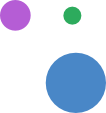Why is my WiFi so slow?
03.01.23
Here are some quick tips for getting your WiFi back up to speed!
Tablets, laptops, televisions, computers, fire sticks, smart vacuums, and so many more devices! It’s no wonder with the rate at which devices are entering your home, that there might be some issues with your internet speed. Here are three quick tips to help you pinpoint the issue slowing down your internet speed and find a quick fix without calling technical support!
- Premium location spot
Did you know that where you house your ONT can affect your internet speed and WiFi signal?
We recommend a clear and interference-free path for your signal. For tips on best placement, click here.
If a clear path is already in place, try connecting your computer directly to your router using an Ethernet cord. This will allow you to run a speed test to determine the true download speeds you are experiencing. If your speeds appear lower than expected or you continue to have issues after running through the remainder of this checklist, contact our technical support team, who will be happy to help you further look into this issue. - Gridlocked network
When all your devices are connected at the same time, you might experience a digital bottleneck. How can you determine if this is happening in your situation? You can take an inventory of all your devices on your network, including the devices that are running in the background like smart speakers (Alexa or Siri), smart vacuum cleaners, etc. You can check the devices on your network and turn them off with our Smart WiFi beacon and app. For more information about Smart WiFi, please click here. - Signal theft— Yes, it’s a thing!
If you notice a shift in the strength of your signal despite optimal speed tests, it could be because someone hacked into your network and is stealing your signal. People who have close neighbors are particularly in jeopardy of this offense, which could spread over your connection between an increased number of devices, thus slowing your internet speed way down.
To prevent these kinds of attacks, it’s important to create, manage and protect your WiFi password using industry-recommended best practices, for example, use a strong password and change it every 3-6 months.
If you have the upgraded package with access to Smart WiFi, you will be able to see exactly what devices are on your network and disconnect any devices that are not your own, all from your phone.
No matter what is slowing down your connection, we are always ready to help you get back up to speed—just call our RightFiber Technical Support Center, available 24/7, at 833-717-4448.