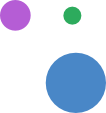Getting the most out of your RightFiber equipment, Part I.
Enjoy the Best Internet Connection for Your Home
From people to devices, connection is everything. The ability to stay in touch what matters most is the reason we do what we do.
That’s why we’ve put together a series of blogs to help you connect your devices more consistently and to help you navigate any issues or problems that might arise.
In part one, we’re gonna dive into best practices when it comes to getting the best internet connection.
Best Practices Lead to the Best Connection
Here are some common tips on how to make sure you are getting the best connection out of your RightFiber internet service.
- Stay Hardwired—WiFi is great, but when it comes to the best connection, a wired one is always faster and frees up bandwidth for other devices. So when you can, connect devices directly to your Optical Network Terminal (ONT) device with an ethernet cable. That would include your computer, gaming console, laptop, etc.
- WiFi Placement is Key—With RightFiber, your modem and router are combined into the ONT. Your WiFi internet connection and speed depend on where this ONT is placed, so we’re here to help you pick the best spot. Here are three tips to point you—and your ONT—in the right direction.
- Place Your ONT/Router in a Central Location
Your internet connection loses strength as it travels through solid objects like walls and other barriers, so it’s important to place the ONT near the center of your home. Whatever you do, don’t place the ONT against an outside wall––unless you want to share your signal with all of your neighbors.
- Higher Placement is Best
ONT devices typically spread their signal downwards, so keeping yours in a high place is likely to provide better coverage. Try placing it on a high shelf or discreetly mounting it to the wall.
- Keep Away from Metal Appliances
Your TV, refrigerator, microwave and other appliances can quickly zap your signal strength if your ONT is nearby. As a rule of thumb, try to keep 6 feet between your ONT and these kinds of appliances. - Know Your Devices—It’s important to know how many devices are connected to your internet at the same time and to understand how that can affect your speed. The more devices that are connected, the slower your speed will be on each device. See our blog about how to connect your WiFi signal to your devices here.
- Updates Matter—Making sure your devices, operating systems and browsers are updated is critical to an optimal internet connection. Outdated systems can slow you down and impede your internet speed.
- Unused WiFi—When you aren’t using WiFi on a device or on an app, make sure that the device is turned off. If it’s on, it will still use up valuable bandwidth—and reduce that of other connected devices—whether you’re using it or not.
- Password Potency—Your internet password needs to be strong and hard to guess and doesn’t need to be shared with anyone. This will not only protect your personal information, but it will also keep others from accessing your internet connection and slowing down your speed in the home.
Need help with a disconnected ONT box? Click here to learn how to reconnect!
Find out why RightFiber’s Smart WiFi product is the best in the business! Click here.