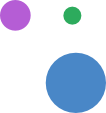The key to coverage: Zoning
How multiple access points create a connected home
Zoning is becoming more popular in how amenities are installed in users’ homes. Zoning allows the homeowner to create pockets of strength in their home. You will break your home into Wi-Fi coverage zones for internet connectivity. Small networking devices that serve as WiFi signal transmitters (WAPs or APs) can improve WiFi reach and create a wireless local area network (or WLAN).
APs can improve your online experience, especially in larger homes (2000 sq ft or more) when you use devices far away from the primary router in the home. The green and yellow areas are near the router, as the nearby image shows, but the connection weakens over distance. Check out our other blogs to learn more about how distance from the router affects WiFi signals.
The living room TV may be acceptable in the home for streaming with a single router, but depending on the location, the bedrooms, when streaming, may experience lagging or buffering. When you add APs, there are more green and yellow areas and fewer red ones due to each AP giving a signal boost. Multiple zones or APs will allow the bedroom TVs to streaming as seamlessly as the living room TV.
Here are some helpful tips to consider when setting up additional access points for your home or business:
- Direct your attention towards locations where you primarily use your internet connection.
Ensure you have your primary router or an access point in the room you’ll use the most to get online. For many, this will be your living room. For others, it might be your home office or kitchen. But wherever you stream the most, be sure to maximize your connection experience in that space. - Consider the layout of your space and make sure that your WiFi signal is distributed evenly throughout.
Make sure that you distribute the APs evening throughout your home to ensure all rooms have strong WiFi coverage. - Make sure not to overcrowd your access points.
Take note of coverage overlap. If too many access points are too close together, it can slow down your connection by causing adjacent channel interference. Adjacent Channel Interference is when your WiFi signal must spend time finding the best route to go, and you're left with an unwanted delay. - Test signal strength from every access point in the house.
Be sure to test your WiFi connection after you have things organized and set up; this can cause trial and error in getting the most effective access point placement. There is nothing more annoying than having WiFi available and not being able to maintain a strong connection.